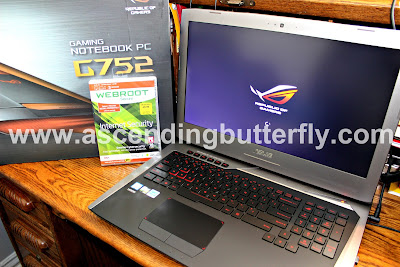Showing posts with label Photo Editing. Show all posts
Showing posts with label Photo Editing. Show all posts
Friday, October 29, 2021
Don't forget it is Giant Pumpkin Weekend at New York Botanical Garden this weekend! Here is a Video Journey with major #Fall and #Pumpkin Vibes! #HalloweenWeekend @NYBG
This month, I have been sharing my experiences at the Kusama: Cosmic Nature exhibit at New York Botanical Garden, here is the link to my last post: http://www.ascendingbutterfly.com/2021/10/catch-kusama-cosmic-nature-at-new-york.html
and a fun one from 2017 that gives you more Halloween and Pumpkin Vibes: http://www.ascendingbutterfly.com/2017/10/check-out-giant-pumpkin-weekend-this.html
The artist, Yayoi Kusama utilizes polka dots to cover and conceal people, animals, the environment and pretty much everything around. She uses the polka dots as a metaphor of giving up identity, abolishing uniqueness, and becoming one with the universe-or "self-obliteration".
One of the most striking pieces on exhibit is called "Starry Pumpkin". A 2-meter tall sculpture whose surface is composed of a shimmering mosaic of blue and white squares that are neatly aligned in parallel rows, the iridescent blue tiles sparkle and gleam and give off colors fluctuating between shades of violet, emerald, and indigo according to the available light.
As I mentioned last week I have been using the On1 Raw 2022 Photo Editing Software program to breathe new life into my photos. Travel and Photography are my passion and while I am happy to spend hours editing one photo, I know most people don't have the patience for it and want an editing software that will allow them to achieve a desired look with ease and in much less time.
Last week I posted a picture of the sculpture "I want to fly to the Universe" this is the very first piece you see when entering the garden through the main entrance (this is assuming you don't veer off to go straight to the Enid Haupt Conservatory instead). I posted my original un-edited photo and then another using On1's AI which auto formats the photo for you.
I wanted to do the same this week focusing on the piece entitled Starry Pumpkin. I compiled the shots into a video so you could view them with more ease and a bit less scrolling. I take you through the sculpture as you first see it, hidden a bit behind the plants and flowers, then as you approach it and another from a third angle. I don't want you to think you are going nuts, you will see my original photo, then one where I use the AI and Noise Removal AI on each photo and a third photo of each angle using a preset called "Golden Autumn" - I stuck with preset 'G6' for all of these - and with the exception of one where I made minor edits to the final outcome of the preset - I wanted to give you an overview of this particular piece and one very happy 'accident'! On the final slide of the video slideshow of photos I use one of my photos to make a Halloween Card. I got nit picky and wanted to edit some of the blemishes on the pumpkins where I planned to place text, apparently a slip of my clumsy hands and not paying attention to which tool was selected, turned some of the pumpkins a bit of a teal hue - it wasn't on purpose but I really liked the result and left it in!
Also 1 of 13 children have allergies, if you see a teal pumpkin when you are taking the kids trick-or-treating it means that home is offering allergy free options that are safe for children with allergies. I'm kind of glad I ended up with some teal pumpkins in the final edit.
NOTE: PRESS THE SQUARE ON THE LOWER RIGHT HAND OF THE VIDEO TO MAKE IT FULL SCREEN HD. (JUST HIT ESC KEY WHEN YOU ARE DONE AND YOU WILL COME BACK TO THE POST AUTOMATICALLY)
My Take:
Unfortunately with Covid very much still being a buzz 'kill' this exhibit didn't get the foot traffic or word of mouth it truly deserved, it was a feast for the eyes and it was fun seeing the art on exhibit in the library as well. I even met a 'camera twin' - in this age of every photo being taken on a cellphone I am always excited to see a photographer shooting with a DSLR. I met one shooting with my same exact camera (Nikon) and someone shooting with my former camera (Canon) although I hesitate a bit to say former because I still like shooting with it, it is just a bit heavy for me these days.
I wish my surgeries this summer and one this fall didn't keep me from seeing the exhibit sooner.
This is Giant Pumpkin Weekend at the New York Botanical Garden - so if your Instagram feed needs a pop of fall color and pumpkin goodness (no not just a photo of your pumpkin spice latte) then you need to hit up the Garden this weekend. And even though I didn't snap any pictures of them (because not cool), I love seeing families taking photos of their babies with the pumpkins!
I am not the greatest with step-by-step tutorials, but I am trying to get better at it. However, I will tell you something very contrary to popular photographer opinion: "The AUTO Setting on your DSLR camera is NOT the devil". Not everyone has the luxury of setting up every shot they take, not all public spaces are easy to navigate with a tripod or don't allow them, not to mention carry full on lighting. While I am trying to get better at memorizing exposure speeds and shuffling quickly to get the light right, I want you to know getting a photo that means something to you is getting what I call 'life' from it - yes even from plants or flowers. Your technical skills can be on point but if you don't have an eye for it, they won't take you very far. And Photo Editing software is your friend. It's obviously more complex than your social filters, but I found On1's AI gives you the feeling of using a filter but with richer results with more detail and depth.
By all means continue to improve your skills, but there is nothing wrong with the Auto setting and post processing either! ;)
And stay tuned Butterflies, your chance to win your own copy of On1 Raw 2022 Photo Editing Software is coming up very soon! This year my Holiday Buying Guide will be focused on thoughtful gifts for (aspiring or pro) Photographers! Get your photo on!
˙·٠•●♥ Ƹ̵̡Ӝ̵̨̄Ʒ ♥●•●•٠·˙˙·٠•●♥ Ƹ̵̡Ӝ̵̨̄Ʒ ♥●•●•٠·˙˙·٠•●♥ Ƹ̵̡Ӝ̵̨̄Ʒ ♥●•●•٠·˙
FTC Disclosure: This is NOT a compensated post. All opinions are 100% my own! I am disclosing this in accordance with the Federal Trade Commission 16 CFR, Part 255 - Guides Concerning the use of endorsements and testimonials in advertising, you may check our Giveaway and Disclosure Page for additional information regarding Ascending Butterfly Disclosure. On1 Photo Editing software and passes to the exhibit were provided for Editorial Purposes but no monetary compensation has been received.
Thursday, January 18, 2018
{#TechThursday} Found out why the @ASUS_ROG is the first product reco in my #AmazonStore #ROG #Technology
NOT SPONSORED OR COMPENSATED
For the past few years me and gadgets, me and appliances and tech haven't had a very good run. You already know I tend to test stuff for MORE than 30 days to make sure it survives until warranty and I am NOT afraid to update a review if a product dies on me before it should.
A little over a year ago my desktop died out on me. I brought it to the well known Geeks and they could NOT fix it, (they of course offered me the option to escalate it to a higher level of support for an additional fee - I declined on that, um nah!)
I lost a ton of photos, I had all my music backed up but ran out of room on my back up drive and ended up losing more photos than I would have liked.
I have stepped up my photography and I thought only a desktop would be able to handle everything I put a system through in a typical day - I am a Life Coach, Social Media Consultant, Freelance Writer, Blogger and I edit A LOT of photos - RAW, hi-resolution photography, usually have a ton of client databases open and very few systems seem to be able to handle what I dish out.
While at the Geeks I decided to start looking over systems - my gut told me they wouldn't be able to fix it, and I was right. I let them know what I put a system through and asked almost off-handedly if a laptop was even an option for me. What did they recommend that could handle such a heavy workload. They recommended three different systems, unfortunately I ruled the HP out because after 2 decades of using them almost exclusively I was replacing them too quickly and my last one just did not last long enough to justify trusting them with my hard earned cash again.
So that left us down to two.
I took a shot of both spec sheets on my phone, and while I was in the store I toyed around with both machines. When I got home I immediately got on social and polled my tribe: friends, family and colleagues and read pretty much every consumer review from a ton of online sources and narrowed my decision down.
When I got the final call saying my HP Desktop could not be fixed, I went to the store to pick it up and left with one of the recommended laptops the Asus ROG G752VL-DH71.
I will admit I put a three year extended warranty on this little puppy. And vowed that if it survived me for a year and I was just as happy with it as the day I bought it I would share about it.
I am already an Amazon Affiliate, but I also recently got approved for their influencer program, where you can build a store with your custom recos to share with your online tribe via social media. I LOVED this idea.
And because this laptop really has been able to dish out anything I have thrown at it, I thought I would make it the first item in my 'online influencer amazon store'.
You will obviously want the NEWER model which is the G752VS which I am linking you directly to it.
I can whole-heartedly recommend the ASUS ROG (ROG = Republic of Gamers) - this is a 'gaming rig' and so far it has been able to dish out everything I have thrown at it.
PROS:
I operate two different browsers with an average of 30 tabs on EACH of the browsers, several client databases, and I also do a ton of RAW photo editing SIMULTANEOUSLY. This system does NOT hiccup or cough.
I know this is probably the most off handed and weird thing a reviewer might mention in a tech review, but out of all three laptops I played with, I LOVE the keyboard, it just helps me types faster, and I already type pretty fast, I test out at 90 WPM with 0 errors. and it of course has backlight so when my nightly insomnia hits and I decide to write, the keyboard being lit means I do not have to put on the light or break my flow and train of thought.
Cons:
This bad boy is HEAVY. I want something lighter for Press Trips.
And for some reason this is an issue across brands for me, but it does not wake up well from 'sleep mode' but in all fairness it is probably because I had a million things open and I should just shut down more and let it update.
What computer are you currently using? Desktop or Laptop? If you love yours, feel free to drop the model name in your comment, I prefer 'real reviews' and your reco might help someone who is narrowing down choices before they get ready to buy.
FTC Disclosure: This is NOT a sponsored post, all opinions are 100% my own! I am disclosing this in accordance with the Federal Trade Commission 16 CFR, Part 255 - Guides Concerning the use of endorsements and testimonials in advertising, you may check our Giveaway & Disclosure Page for additional information regarding Ascending Butterfly Disclosure. Things that lure this butterfly out of her cocoon: Technology, Travel, Fashion, Beauty, Spirits (Sparkling, Champagne, Prosecco, Sake, Bourbon, Craft Brews), Foodie Fun - really I'm such a *simple girl*.
Friday, March 29, 2013
How I learned to make sharing #Travel #Photos easier with #Tripographer powered by @Marriott #spon @NicheMommy
With my birthday swiftly approaching, my case of 'wanderlust' is getting worse and worse! I love to travel, and to me the best souvenir of my travels are my photos, and since I have long since made the switch from 35mm to Digital, I tend to take TONS of photos. I love architecture and nature photos, and take more pictures of WHAT I see, only to get home and realize I'm not in many photos because I was so busy taking them.
I'm always looking for new ways to make the photo sharing process easier and more fun, and I just hit on something I thought I'd share! Note: This is still in Beta! So you are getting an opportunity to be 'in the know' before it blows up!
About Tripographer, powered by Marriott:
Tripographer is a new, fun and easy way to stylishly and dynamically share your trip, whether it was a much needed getaway, an unforgettable adventure, a family vacation or a business trip. Apply filters and edit your photos, create beautiful slideshows and build actual street-view tours and share them all on your favorite social networks!
My Experience with Tripographer:
I decided to try it out and started by creating a slideshow of my pictures to the Audobon Nature Institute Insectarium in New Orleans, Louisiana. When I hit the Niche Mommy Conference last year in it's inaugral year (by the way butterflies the conference is now called The Niche Parent Conference), I got to take some time to see the sites with other bloggers attending the conference, The Audobon Nature Institute brought some animals from their zoo straight to the conference! And they offered bloggers tickets to the Zoo, Insectarium and Aquarium, you know I couldn't pass that up, especially the insectarium because they had butterflies there!
I started creating a slideshow of my insectarium visit, see below:
How it works:
1) You can easily create an account with Facebook or you can create a profile quickly with your name, selecting a user name and password if you don't want to create it with Facebook.
2) To play with the cool features you need to upload some photos! And you have a variety of ways you can do that, upload from your computer, your webcam, Facebook, Flickr, or Instagram
3) Then comes the fun part, you can 'Treat a Photo' by uploading a photo, and then stylishly editing them, you can also provide a caption and share them on your favorite social networks. You can Create a Slideshow, which allows you to upload multiple photos and order them however you wish. or you can 'Build a Tour' which allows you to create a real street view that takes you to all your favorite destinations from your last adventure. You can also upload photos to go along with your landmarks with a caption AND audio narration!
4) Manage your projects: Just use your dashboard to manage your Tripographer Creations! See it's as easy one, two, three!
My Take:
I think this is a great way to share your travel photos. I know many people are not comfortable about how Facebook uses their info and images and don't tend to put too many there, so it's nice to have an alternative way to share that's as private or as public as YOU want it to be. I have only one small complaint, as I really love taking all my photos in hi-res, I wasn't able to upload all the photos I wanted into my first slideshow because they were simply too large. The size limit per photo is 2 mb, and I only had three files small enough to fit the bill which is why my slideshow is so short. I am hoping that they increase the file size limit per photo, once they do, I'll be a slideshow creating mega butterfly! I can actually spend hours editing, optimizing (and now that I'm blogging WATERMARKING) photos, so I greatly enjoyed finding out about Tripographer and I think it's pretty cool that it's being powered by Marriott! In fact I probably should have tried to find my photos from the last time I stayed at the Marriott in Cancun! Maybe I'll make that slideshow next!
Butterfly have you tried Tripographer yet? If so, please share your photos with us! If you posted the photos or slideshow on your own blogs, then feel free to comment here with the link so we can all check out your creative travel photos too!
How it works:
1) You can easily create an account with Facebook or you can create a profile quickly with your name, selecting a user name and password if you don't want to create it with Facebook.
2) To play with the cool features you need to upload some photos! And you have a variety of ways you can do that, upload from your computer, your webcam, Facebook, Flickr, or Instagram
3) Then comes the fun part, you can 'Treat a Photo' by uploading a photo, and then stylishly editing them, you can also provide a caption and share them on your favorite social networks. You can Create a Slideshow, which allows you to upload multiple photos and order them however you wish. or you can 'Build a Tour' which allows you to create a real street view that takes you to all your favorite destinations from your last adventure. You can also upload photos to go along with your landmarks with a caption AND audio narration!
4) Manage your projects: Just use your dashboard to manage your Tripographer Creations! See it's as easy one, two, three!
My Take:
I think this is a great way to share your travel photos. I know many people are not comfortable about how Facebook uses their info and images and don't tend to put too many there, so it's nice to have an alternative way to share that's as private or as public as YOU want it to be. I have only one small complaint, as I really love taking all my photos in hi-res, I wasn't able to upload all the photos I wanted into my first slideshow because they were simply too large. The size limit per photo is 2 mb, and I only had three files small enough to fit the bill which is why my slideshow is so short. I am hoping that they increase the file size limit per photo, once they do, I'll be a slideshow creating mega butterfly! I can actually spend hours editing, optimizing (and now that I'm blogging WATERMARKING) photos, so I greatly enjoyed finding out about Tripographer and I think it's pretty cool that it's being powered by Marriott! In fact I probably should have tried to find my photos from the last time I stayed at the Marriott in Cancun! Maybe I'll make that slideshow next!
Butterfly have you tried Tripographer yet? If so, please share your photos with us! If you posted the photos or slideshow on your own blogs, then feel free to comment here with the link so we can all check out your creative travel photos too!
˙·٠•●♥ Ƹ̵̡Ӝ̵̨̄Ʒ ♥●•●•٠·˙˙·٠•●♥ Ƹ̵̡Ӝ̵̨̄Ʒ ♥●•●•٠·˙˙·٠•●♥ Ƹ̵̡Ӝ̵̨̄Ʒ ♥●•●•٠·˙
FTC Disclosure: This sponsored post was written in partnership with Niche Mommy Network & Conference. While this is a compensated post, all opinions are 100% my own. And I have greatly enjoyed my stays with Marriott and I do love Digital Photography as much as I love Travel!
Subscribe to:
Comments (Atom)